If you use Google Chrome as a browser to play Candy Crush Saga you have probably experienced a shockwave crash at some stage whilst playing the game.
This is because Chrome has it's own flashplayer and your operating system also has a flashplayer.
Very often there will be conflict between these two plugins and this will cause one of them to crash!
To prevent this happening again you can disable one of the plugins so that there can be no conflict between the two.
Here's how....
First, in the address bar at the top of the browser write the words as shown in the image below.

Then click return.
You will see something like the image below.
If it doesn't look like that look top right of the screen and click on details.
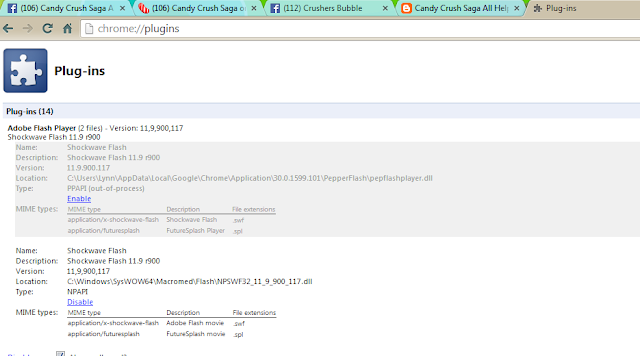 The first 2 plugins will be your OS flashplayer and Chrome flashplayer. You may see them both enabled, or you may see them as here, one enabled and one disabled.
The first 2 plugins will be your OS flashplayer and Chrome flashplayer. You may see them both enabled, or you may see them as here, one enabled and one disabled.
If they are both enabled choose one and disable it.
Doesn't really matter which one.
Then close the browser.
Re open and try the game again...
If it works you've done it!
If it still doesn't work properly repeat the above steps and change the flashplayers.
ie: Disable the one you are using and enable the other and try again after closing the browser and re opening.
First, in the address bar at the top of the browser write the words as shown in the image below.

Then click return.
You will see something like the image below.
If it doesn't look like that look top right of the screen and click on details.
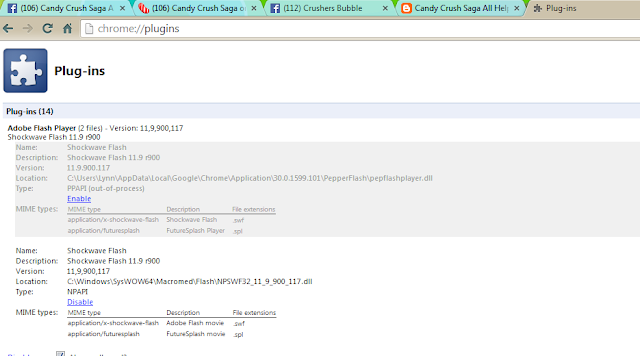
If they are both enabled choose one and disable it.
Doesn't really matter which one.
Then close the browser.
Re open and try the game again...
If it works you've done it!
If it still doesn't work properly repeat the above steps and change the flashplayers.
ie: Disable the one you are using and enable the other and try again after closing the browser and re opening.
This video is simple to follow even if you don't know much about computers
If disabling the first one doesn't work go back and enable it and disable the other one..
No comments:
Post a Comment